Copying Content From Sulis.
1. To bulk download resources from Sulis you can use webdav (see instructions below).
** Note: if you do not see the Resources section in Sulis (on the left) you will have to download the content via the Lessons area and download files individually.**
Using WebDAV
1. Click on Resources, and then the Transfer Files Tab
2. Copy the URL as noted in the image below (NOTE: the URL will be different for every module site.)
Image
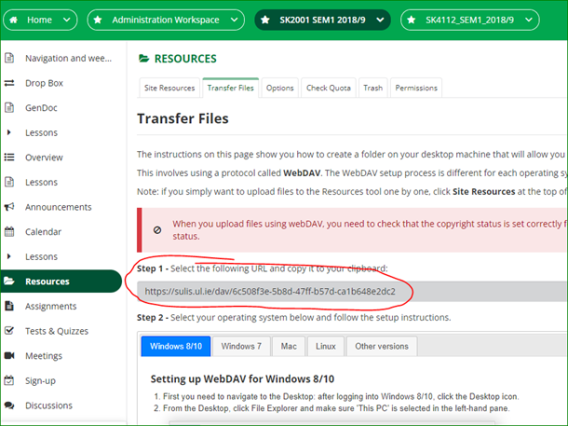
3. Map a network drive by doing the following:
- Type ‘File Explorer’ in the search box in the bottom left corner of the screen.
- In the file explorer window, scroll down to ‘This PC’ on the left-hand side.
- Click on ‘Computer’ in the top menu.
- Click on Map network drive > map network drive.
- Paste in the URL (see image below).
- Click on Finish.
Image
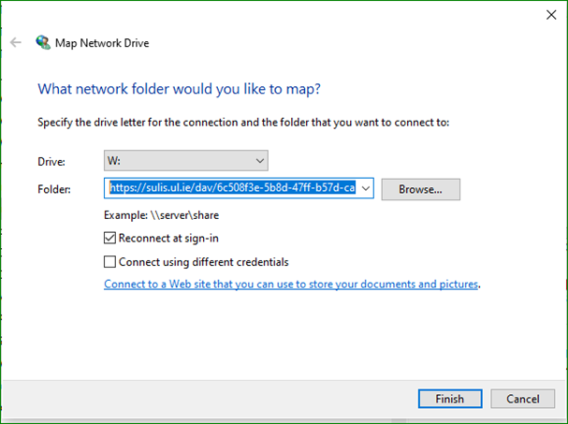
4. Enter your account credentials to connect to Sulis
Image
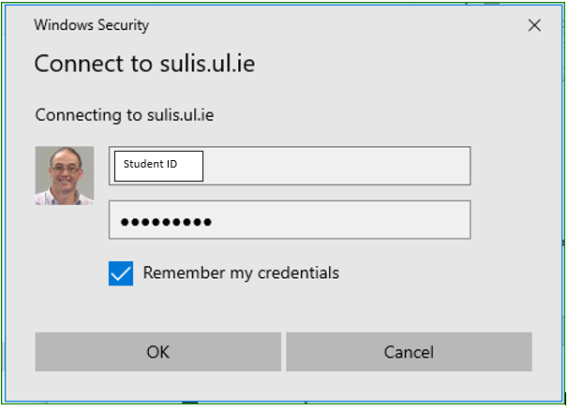
5. You now have a network drive connected to resources.
Image
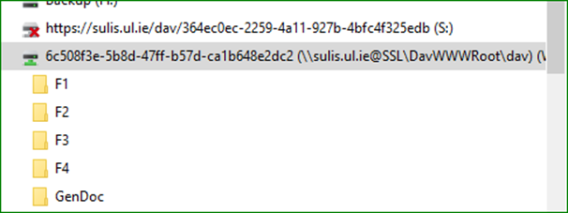
6. You can now access this folder from your PC explorer to copy content from Sulis